Google Webmaster Tools
Google webmaster tools are the tools used by webmasters to control and optimize web pages. It give permission to Google for crawling, caching and indexing web pages.It allows webmasters to examine indexing status and optimize visibility of their websites. Now it is relabel as Google search console. It is known as mock point because, it is the area where google communicate with webmasters if any crawling errors occur, keyword stuffing, link based err malware detects, parked domains etc.
How to add a web page for crawling process:
- Login into search console using google account.
- Click "Add a property" shown in home page of search console and add our home page URL and click add.
- In the dashboard there is option "Crawl" and click on "Fetch as Google"
- Add page URL and click on "Fetch" shown in wizard.
- Click on "Request indexing" and a window will pop up.
- After verifying that we are not robot and select "Crawl only this URL" and click GO.
- Do the same process for crawling other pages in the same domain. But select the second option "Crawl this URL and its direct links" before clicking GO.

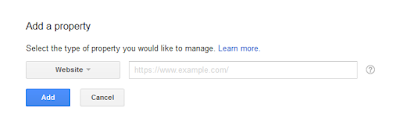
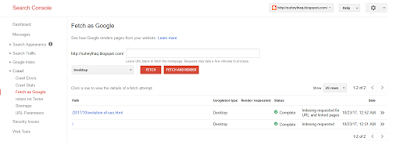

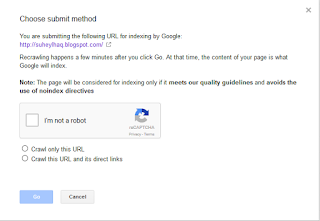
No comments:
Post a Comment